AI presentation makers are innovative tools designed to streamline the process of creating compelling presentations. By leveraging artificial intelligence, these tools allow users to generate visually appealing slideshows with minimal effort.
Read more
Generative AI Text-to-Image: Potential and Applications in Indonesia
Revolutionize your business with Kata.ai cutting-edge generative AI solutions. Deploy GenAI chatbots in minutes, learning automatically from your website and databases. Enhance customer engagement, boost lead generation, and increase sales with personalized, AI-driven interactions available 24/7.
Presentations play a crucial role across various fields, serving as essential communication tools in:
- Business meetings
- Educational settings
- Conferences
- Marketing campaigns
The integration of AI significantly enhances the presentation creation process by automating design elements and providing smart templates. Users can input their topics, preferred tones, and styles, allowing the AI to craft cohesive presentations efficiently. This shift not only saves time but also ensures that presentations maintain a high level of visual quality and consistency, meeting the diverse needs of professionals and educators alike.
What is an AI Presentation Maker?
An AI presentation maker refers to software that uses artificial intelligence to help users create presentations quickly and efficiently. These tools make the automated presentation creation process easier, allowing you to generate slideshows by simply entering a topic, preferred tone, and style choices.
How AI Tools Use Technology
AI tools use technology in the following ways:
- Content Generation: AI algorithms analyze input data and create relevant slide content.
- Design Automation: Smart templates adjust layouts and design elements automatically based on your content.
- Customization Options: Users can modify templates while retaining design integrity.
Benefits of Using AI for Presentations
Using AI for presentations offers several benefits:
- Time Efficiency: Significant reduction in the time needed to prepare presentations.
- Consistency and Quality: Ensures uniformity in design, enhancing visual appeal.
- Accessibility: Makes presentation creation easier for users with varying levels of expertise.
These features make AI presentation makers indispensable for anyone looking to elevate their presentation game.
Key Features to Look for in an AI Presentation Maker Tool
When selecting an AI presentation maker, several features can significantly enhance the creation process. Consider the following attributes:
Smart Templates
- Design Automation: Smart templates streamline the design process by automatically adjusting layouts and styles.
Examples: - Beautiful.ai offers templates that adapt to your content, ensuring a polished look with minimal effort.
- Slidesgo provides customizable templates suited for various purposes, making it easy to create engaging presentations quickly.
Collaboration Tools
- Teamwork Facilitation: Modern presentations often require input from multiple stakeholders.
Key Features: - Universal Updates: Changes made by one team member reflect for all, ensuring everyone is on the same page.
- Brand Control: This feature allows teams to maintain consistent branding across all presentations, enhancing professionalism.
Intuitive Design
- User Experience: A simple interface can significantly impact usability and creativity.
Platforms with User-Friendly Interfaces: - Wepik allows users to design professional slides without extensive graphic design knowledge.
- Presentations.AI focuses on transforming ideas into decks rapidly, catering to those who prefer straightforward tools.
Customization Options
- Meeting Diverse Needs: Different requirements exist for business versus educational presentations.
Tools Offering Extensive Customization: - Canva integrates AI with a vast library of templates, allowing users to tailor their designs extensively.
- Prezi AI emphasizes creative presentations with customizable elements that break away from traditional slide formats.
Selecting an AI presentation maker equipped with these features ensures a smoother and more efficient presentation creation experience. Such tools not only save time but also elevate the quality and effectiveness of your presentations.
Comparing Popular AI Presentation Makers: Which One Reigns Supreme?
When evaluating AI presentation makers, Gamma AI and Beautiful.ai emerge as leading contenders. Here’s a closer look at their features and functionalities:
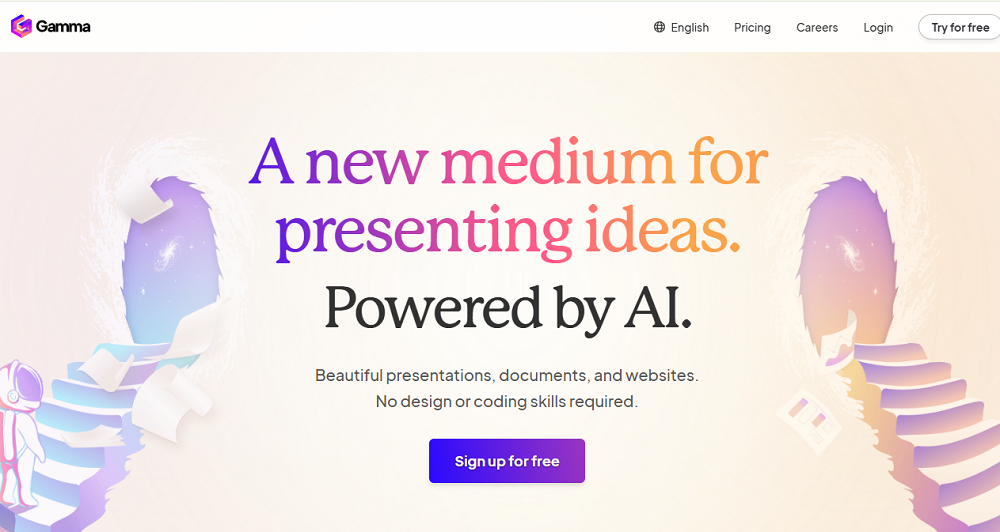
Key Differences in Features
Gamma AI
- Focuses on transforming text inputs into visually appealing slides.
- Offers dynamic content suggestions based on the topic.
- Allows for real-time collaboration, making it ideal for teams.
Beautiful.ai
- Excels in smart templates that automate design, ensuring consistency.
- Provides advanced customization options for brand alignment.
- Integrates easily with other productivity tools, enhancing workflow.
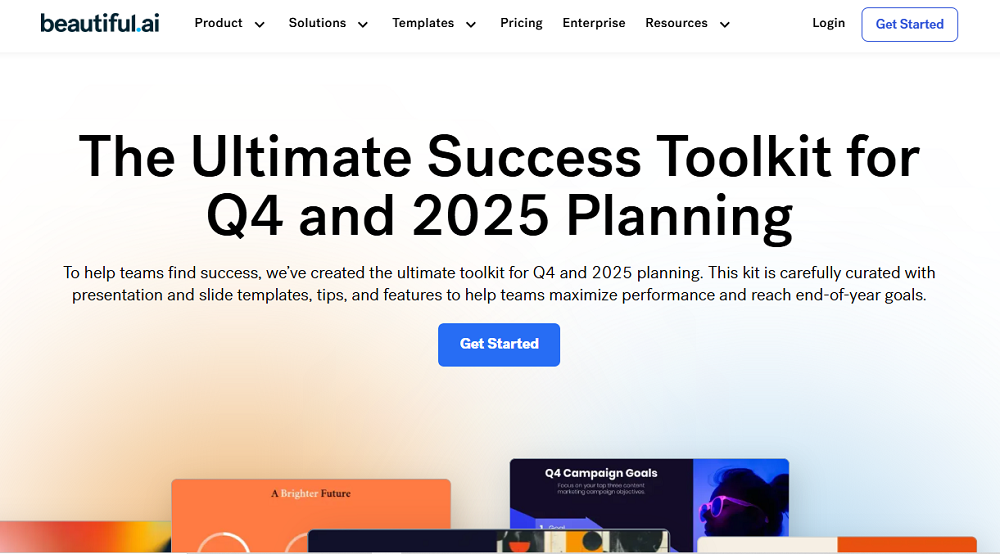
Target Audiences
Gamma AI
- Suited for professionals seeking quick transformations of ideas into presentations.
- Appeals to users who prefer a more guided approach to slide creation.
Beautiful.ai
- Targets businesses and educators who prioritize design quality and brand coherence.
- Ideal for teams that require collaboration features to maintain a unified presentation style.
Template Offerings and Ease of Use
Slidesgo
- Known for its extensive library of customizable templates suitable for various purposes.
- Users can select from diverse styles, catering to both business and educational materials.
Wepik
- Offers a straightforward interface designed for simplicity and speed.
- Emphasizes ease of use for those who may not have extensive design experience.
By understanding these distinctions, users can make informed decisions based on individual needs and preferences. Each tool serves unique purposes, ensuring that whether you need rapid content generation or sophisticated design automation, there is an AI presentation maker tailored for you.
Tome AI vs. Presentations.AI: A Comparison of Innovative Features
When comparing Tome AI features with Presentations.AI capabilities, distinct innovations emerge that cater to different user needs.
1. Approach to Presentation Design
- Tome AI focuses on a storytelling approach, allowing users to create narrative-driven presentations. Its unique feature is the ability to transform text inputs into engaging slides, enhancing creativity and flow.
- Presentations.AI excels in simplicity and speed. It provides a user-friendly interface that enables rapid slide creation, making it ideal for those who need to generate presentations quickly without sacrificing quality.
2. Collaboration Tools
- Tome AI emphasizes collaborative storytelling, while Presentations.AI offers robust team functionalities for seamless updates and branding control.
3. Customization Options
Each platform presents various customization capabilities; Tome AI leans towards visual storytelling elements, whereas Presentations.AI prioritizes template variety and ease of use.
Such differences guide users in selecting the tool that best aligns with their presentation goals.
Advantages of Using an AI Presentation Maker Tool for Your Projects
AI presentation makers offer numerous benefits that can significantly enhance your workflow and the quality of your presentations. Key advantages include:
- Time-saving aspects: These tools streamline the creation process. Instead of spending hours on design, you can generate professional-looking slides in minutes by inputting your topic, tone, and style preferences. This efficiency allows you to focus on content rather than formatting.
- Improvement in visual appeal: AI-driven design principles ensure that your presentations are not only visually appealing but also consistent across all slides. Tools like Beautiful.ai use smart templates to maintain brand aesthetics while automatically adjusting layouts and elements for optimal presentation quality.
- Cost-effective solutions: Pricing structures vary among platforms, catering to diverse budgets. Many tools offer free versions with essential features, while premium plans provide advanced functionalities at reasonable rates. For instance, Canva offers a robust free tier alongside affordable subscription options that unlock additional resources.
By leveraging AI presentation makers, you can elevate your presentation quality through automation and enjoy significant time savings while managing costs effectively.
Choosing the Right Tool: A Step-by-Step Guide
Selecting the best AI presentation tools requires careful consideration of your specific needs. Follow these steps to ensure you find the most suitable AI Presentation Maker for your projects.
1. Assess Your Needs
- Identify whether you require a tool for business, educational, or personal purposes.
- Determine the level of collaboration needed. Will multiple users need access and editing capabilities?
- Consider your design preferences. Do you lean towards simple templates or more customizable options?
2. Evaluate Features
Compare AI presentation tools based on their unique features. Look for:
- Smart Templates: Tools like Beautiful.ai and Slidesgo automate design processes, ensuring visual consistency.
- Collaboration Tools: Platforms offering universal updates and brand control enhance teamwork efficiency.
- User Interface: A straightforward interface can significantly reduce learning curves (e.g., Wepik and Presentations.AI excel in this area).
- Customization Options: Assess the flexibility in template customization according to your specific requirements.
3. Trial Versions
- Take advantage of free trials offered by several platforms. This allows you to explore functionalities without commitment.
- Test various templates and features in real-world scenarios to gauge usability and effectiveness.
4. Read Reviews
Look into user experiences and reviews for insights on performance and reliability.
Engage with online communities or forums where users discuss their experiences with different tools.
Taking these steps will help clarify your priorities, enabling you to compare AI presentation tools effectively and ultimately choose one that aligns with your goals.
Future Trends: How Will AI Shape the World of Presentations?
Advancements in presentation software are paving the way for a transformative future in how presentations are created and delivered. Here are some key predictions:
1. Enhanced Personalization
AI will analyze user preferences and past presentations to generate tailored content suggestions. This level of customization ensures that every presentation resonates with its intended audience.
2. Real-Time Collaboration
As remote work continues to rise, AI tools will further enhance collaborative features, allowing multiple users to contribute simultaneously while maintaining brand consistency through automated updates.
3. Interactive Elements
Future AI presentation makers may incorporate more interactive features, such as live polls and Q&A sessions within slides. These capabilities can engage audiences more effectively, making presentations dynamic and participatory.
4. Voice and Visual Recognition
The integration of voice recognition will enable users to create slides simply by speaking their ideas. Visual recognition could allow for automatic adjustments based on the images or videos included, optimizing layouts and enhancing visual appeal.
5. Content Generation
Advanced AI algorithms might generate not just slides but entire narratives based on minimal input. By interpreting topics intelligently, these tools could save time while ensuring coherence and relevance.
Embracing these trends will redefine how professionals engage with their audiences, making effective communication simpler and more impactful than ever before.
Unlock the future of customer engagement with Kata.ai advanced generative AI solutions. Our technology enables businesses to deploy intelligent chatbots in just 10 minutes, automatically learning from your website, documents, and databases. With 24/7 availability, instant responses, and personalized interactions across popular platforms like WhatsApp and Facebook Messenger, our GenAI chatbots revolutionize how companies connect with their customers. Experience enhanced lead generation, increased sales, and improved customer satisfaction through AI-driven, empathetic conversations that adapt to your customers’ needs.
Conclusion
AI Presentation Makers offer a wide range of opportunities to improve your presentation experience. These tools are designed to meet various needs, whether it’s for business, education, or personal projects.
When choosing a tool, keep the following in mind:
- Functionality: Does it have the features you require?
- Ease of Use: Is the interface easy to navigate?
- Customization Options: Can you customize designs to match your brand?
Platforms such as Beautiful.ai, Canva, and Slidesgo each have their own strengths. Take the time to evaluate your needs and try out different options to find the best fit. With AI changing the way presentations are created, using these tools can result in more captivating and visually appealing outcomes. Your next presentation could benefit from the efficiency and creativity that AI brings.
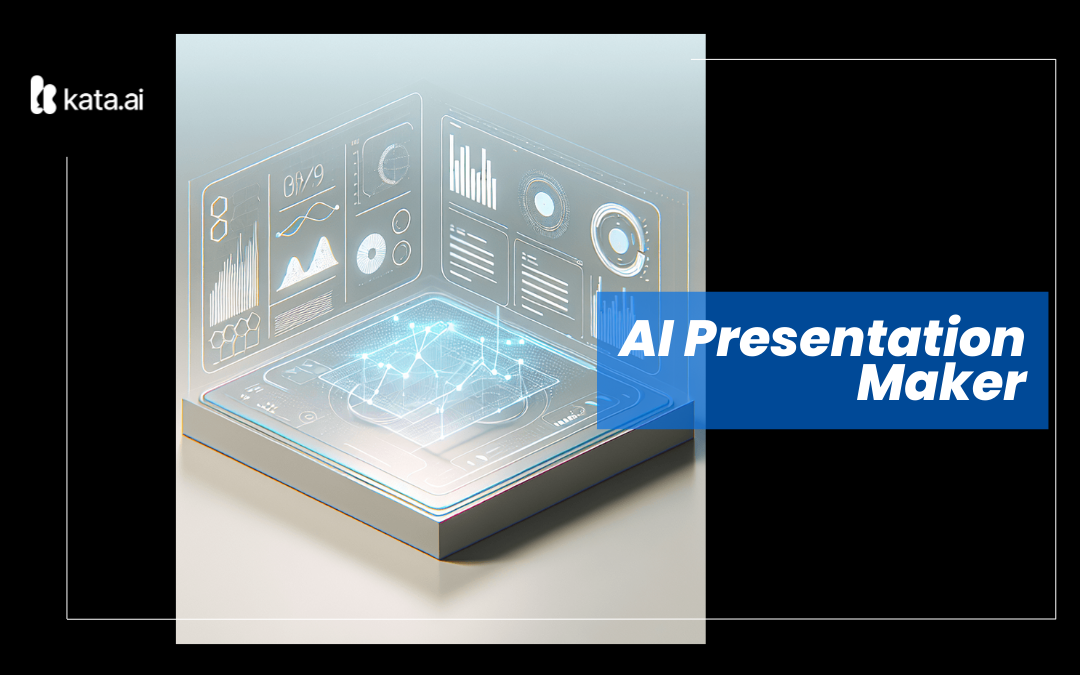
Trackbacks/Pingbacks